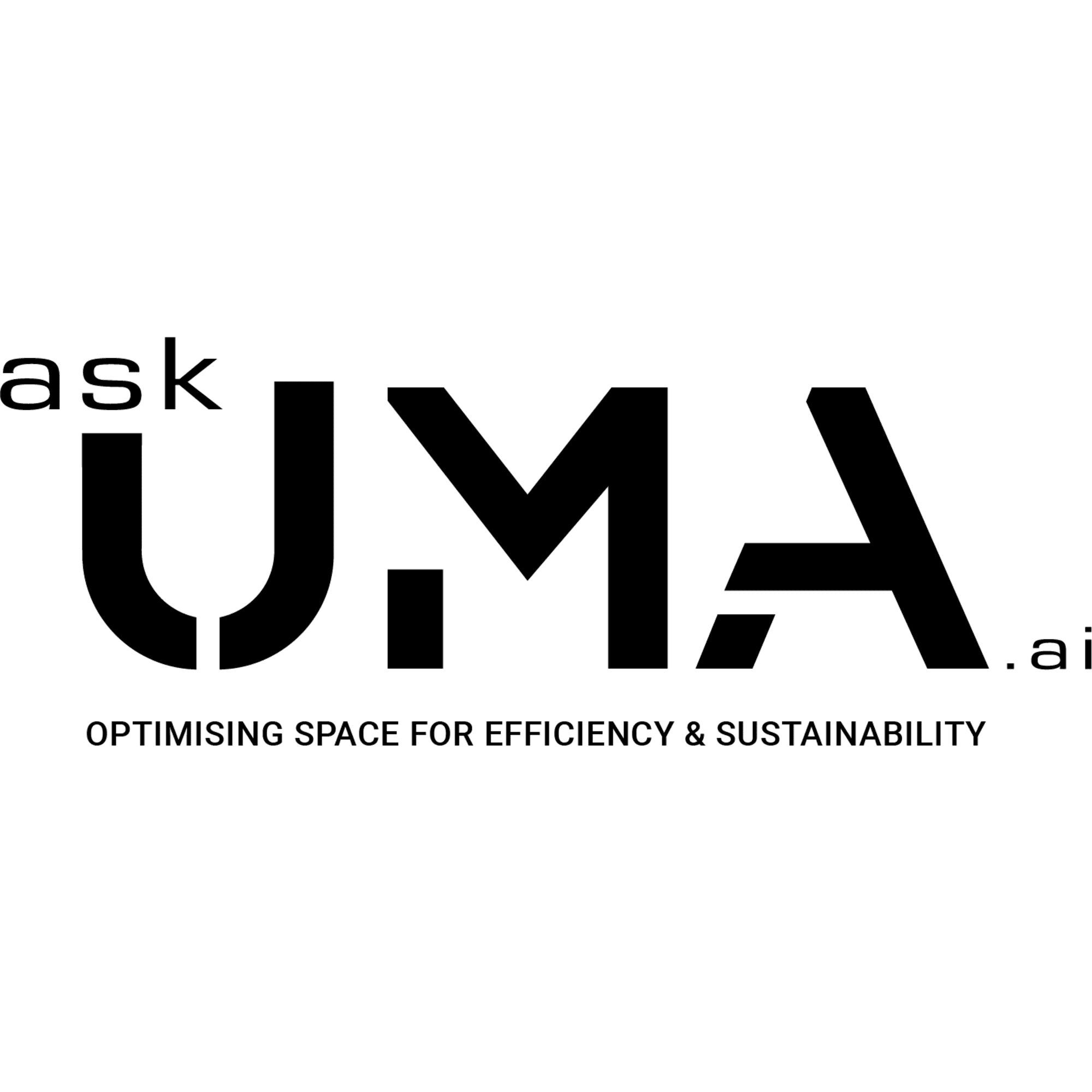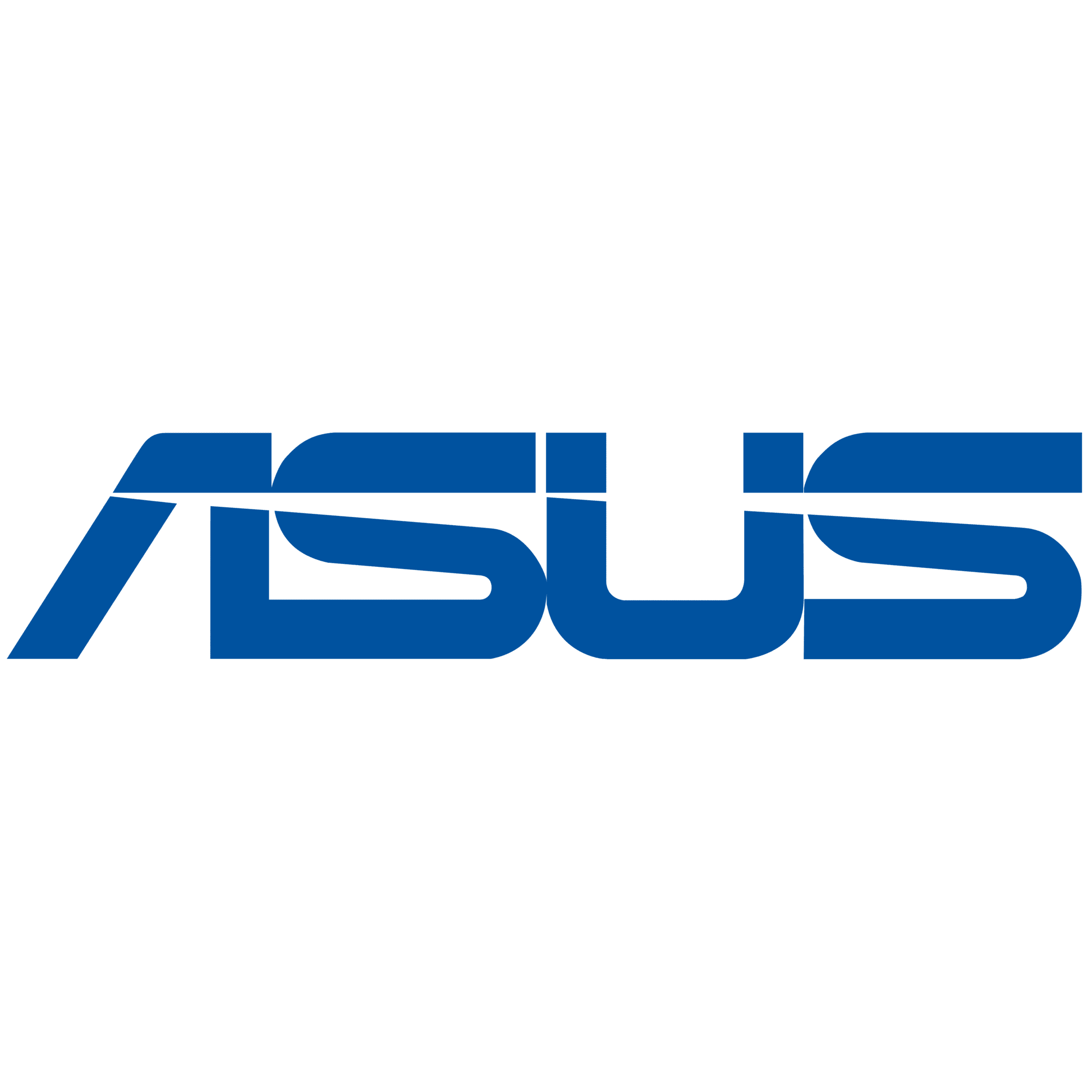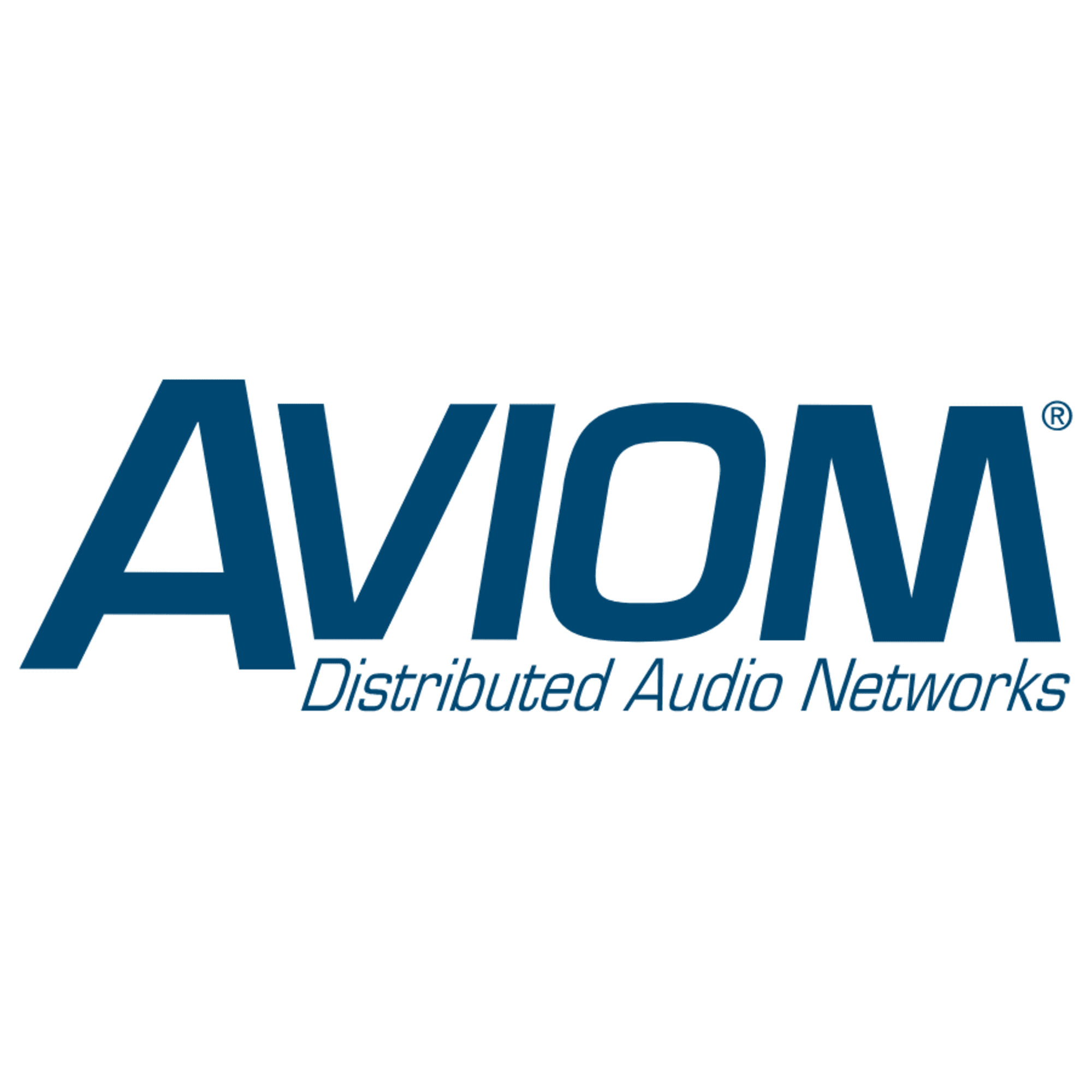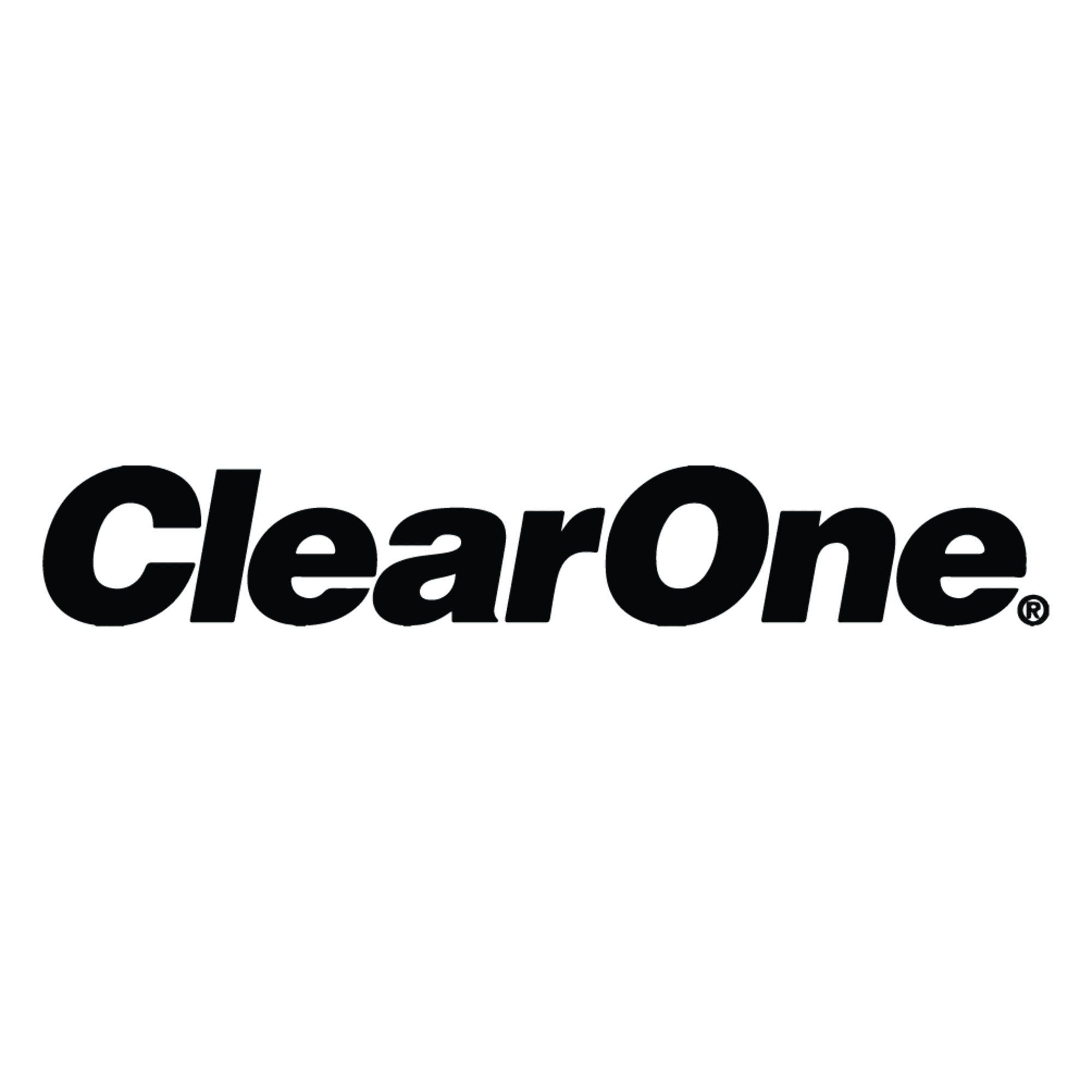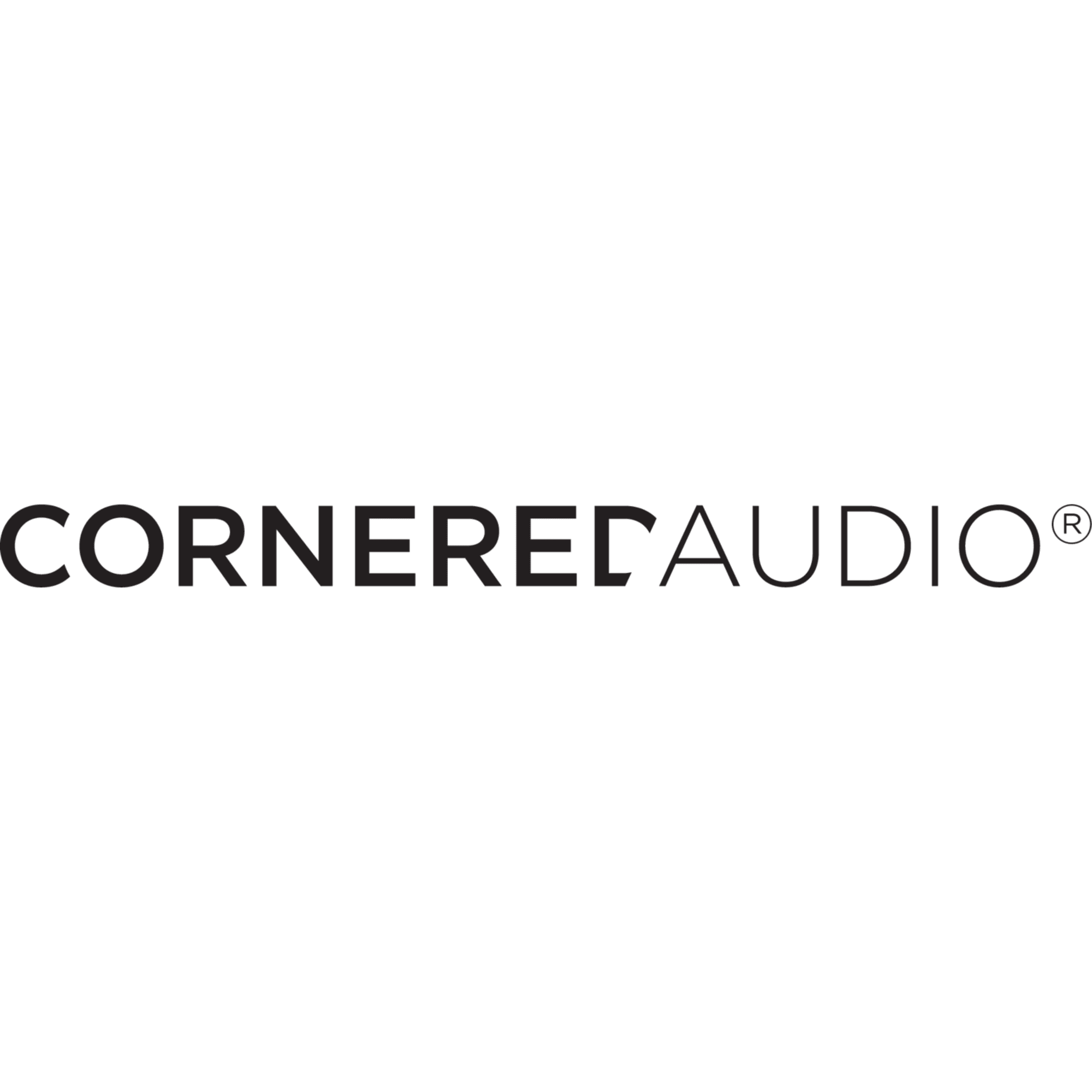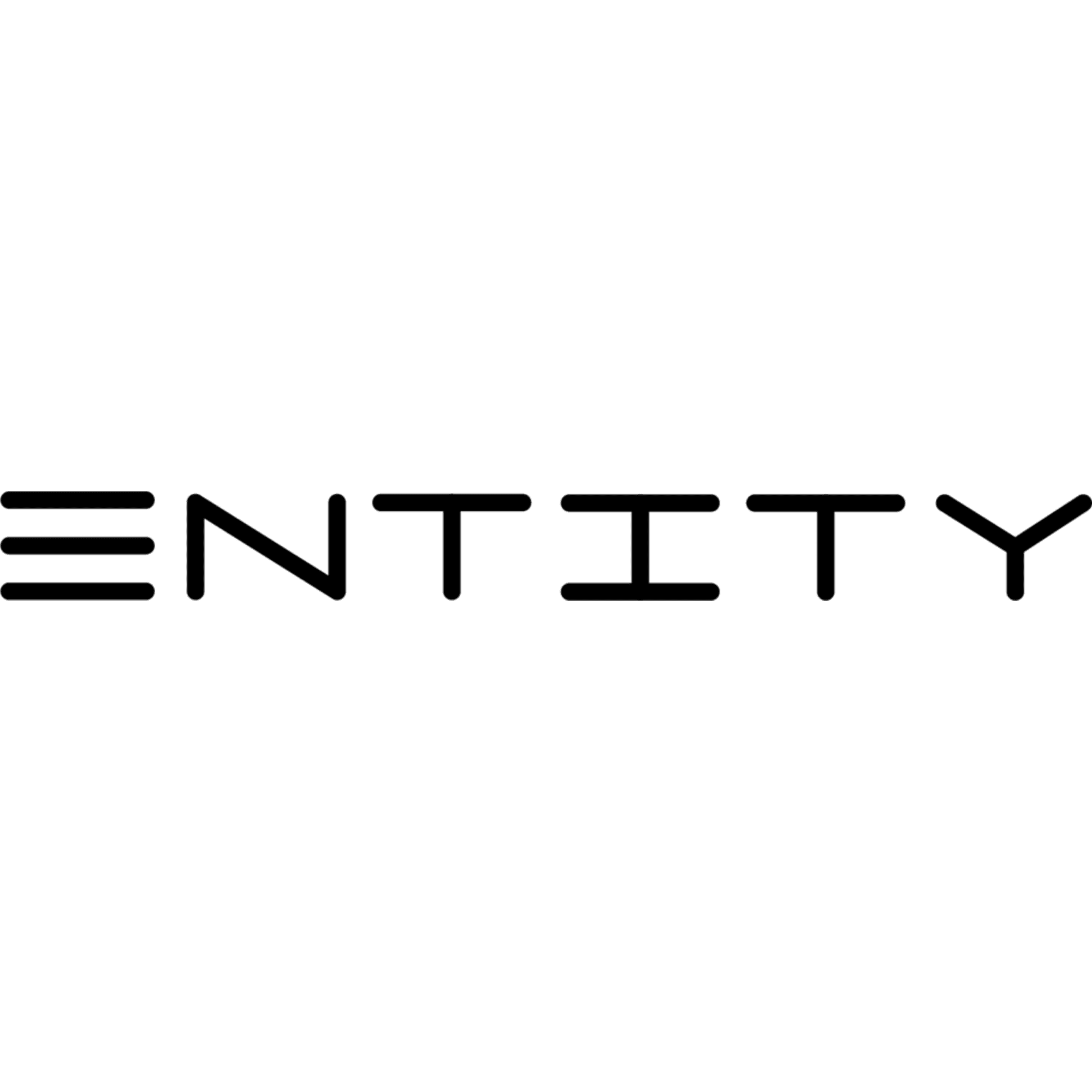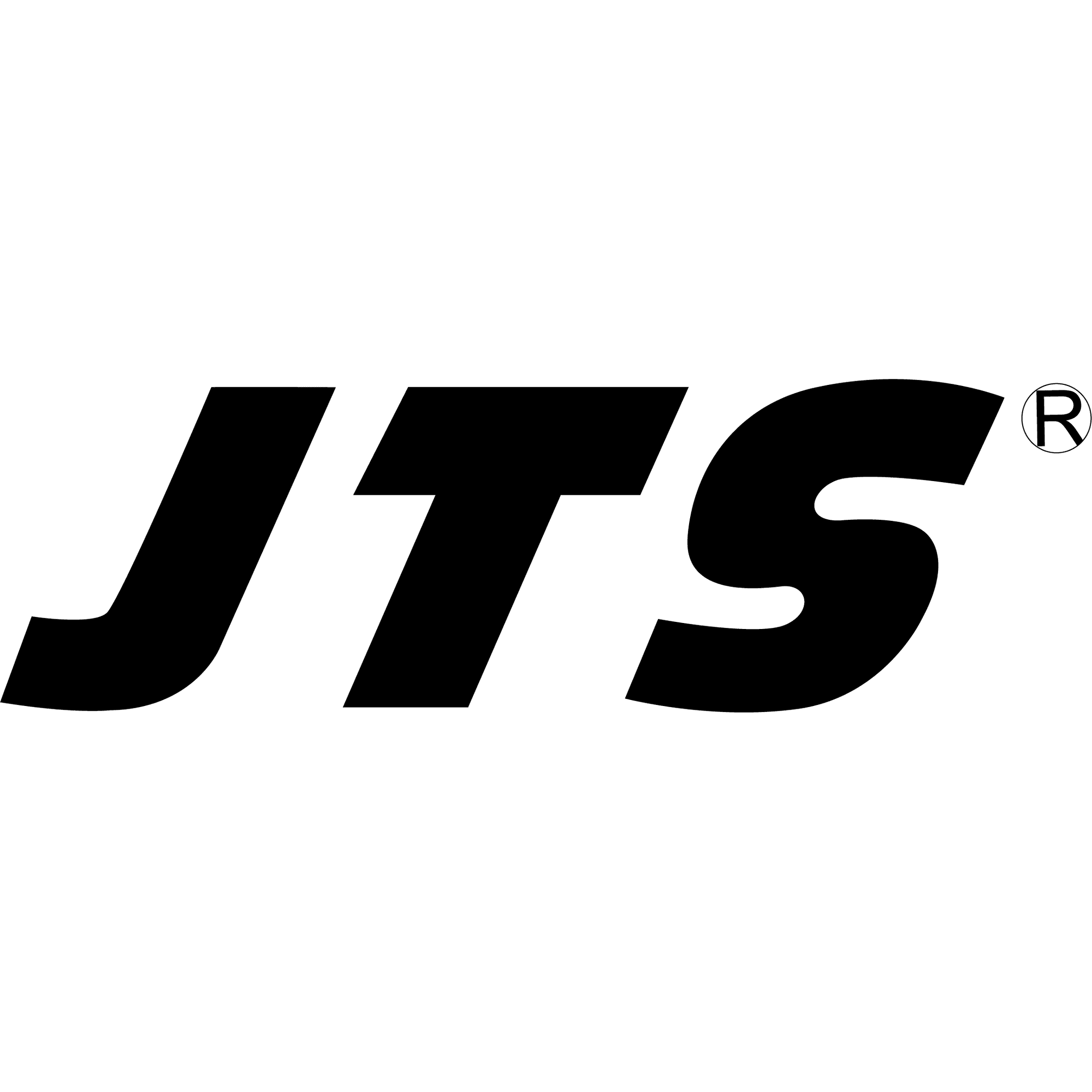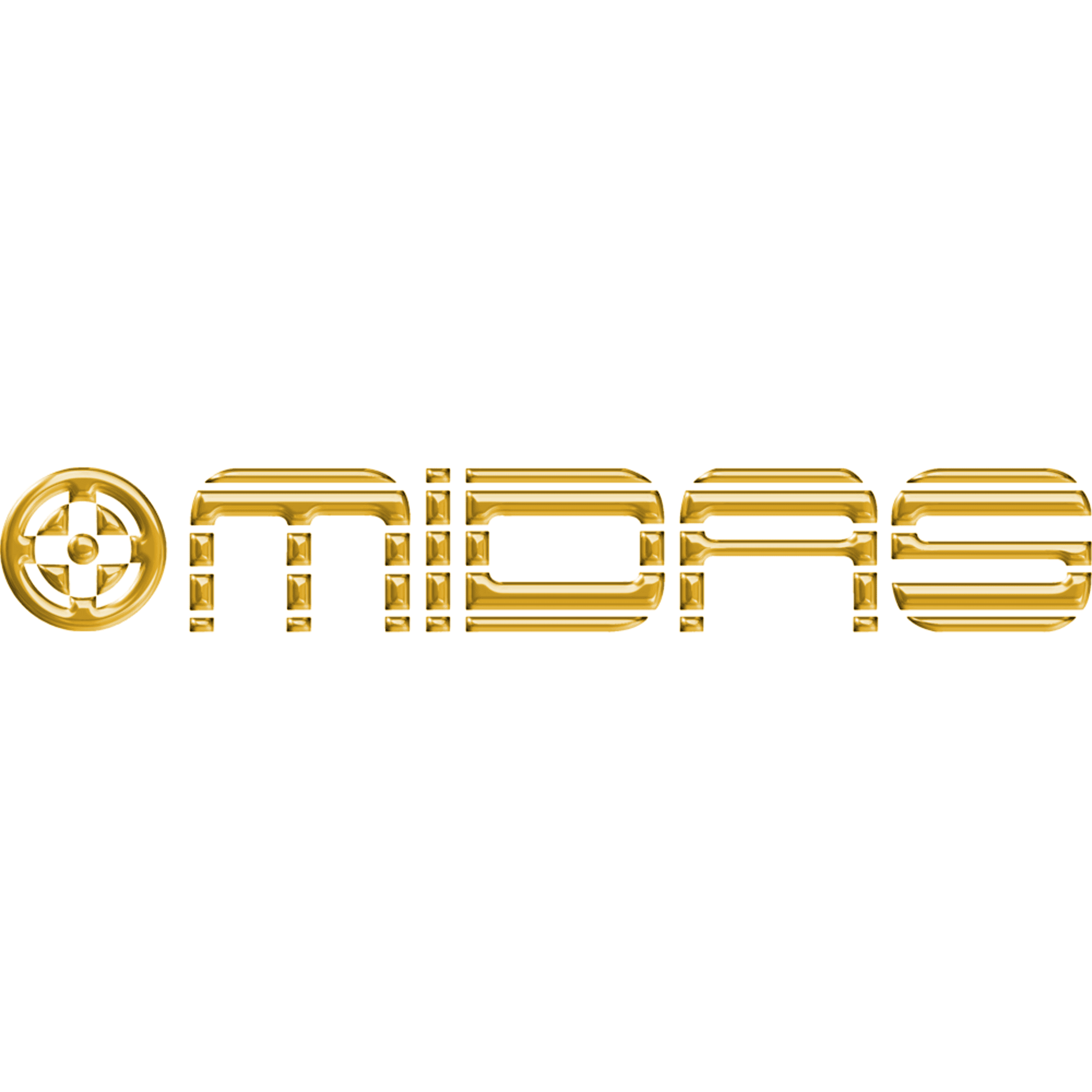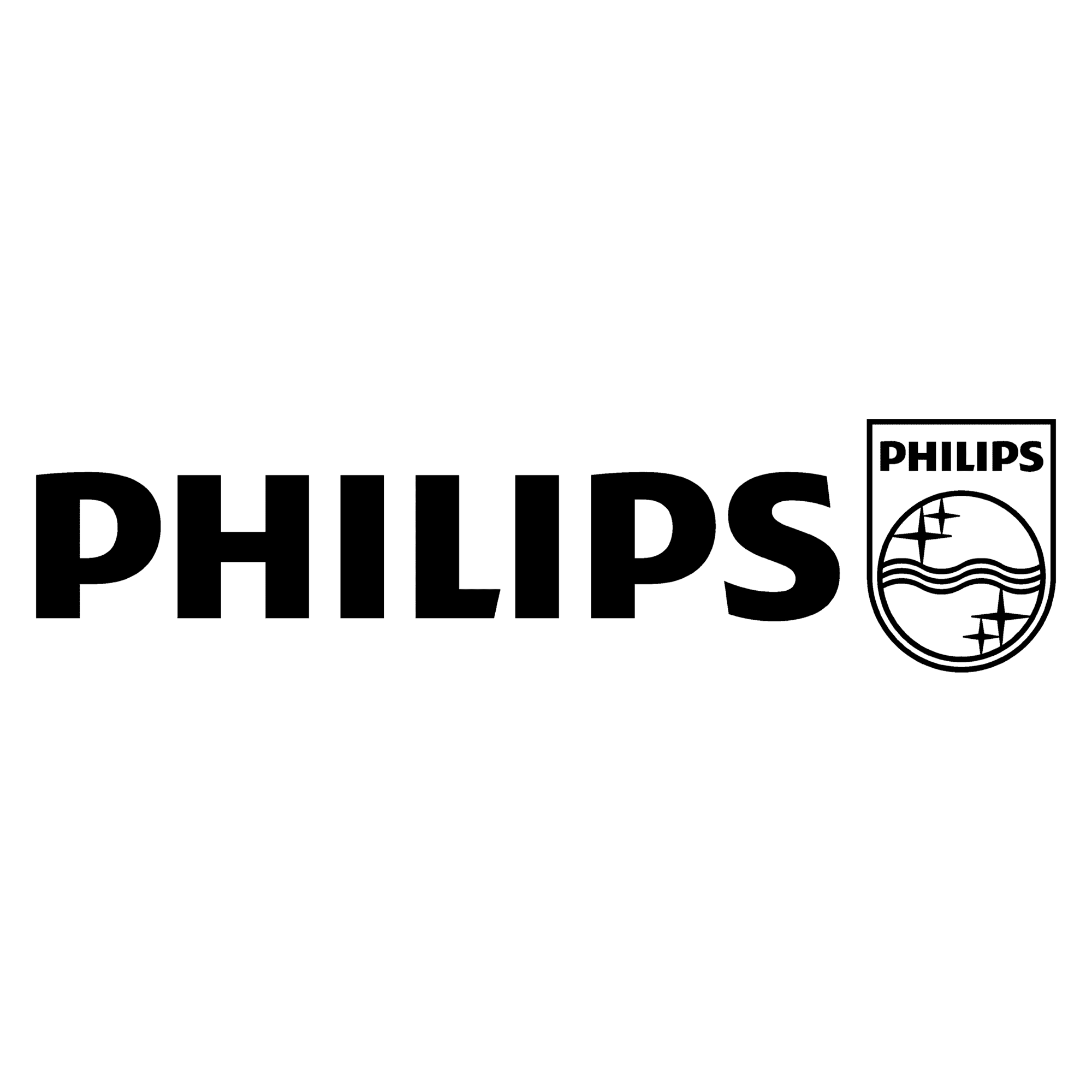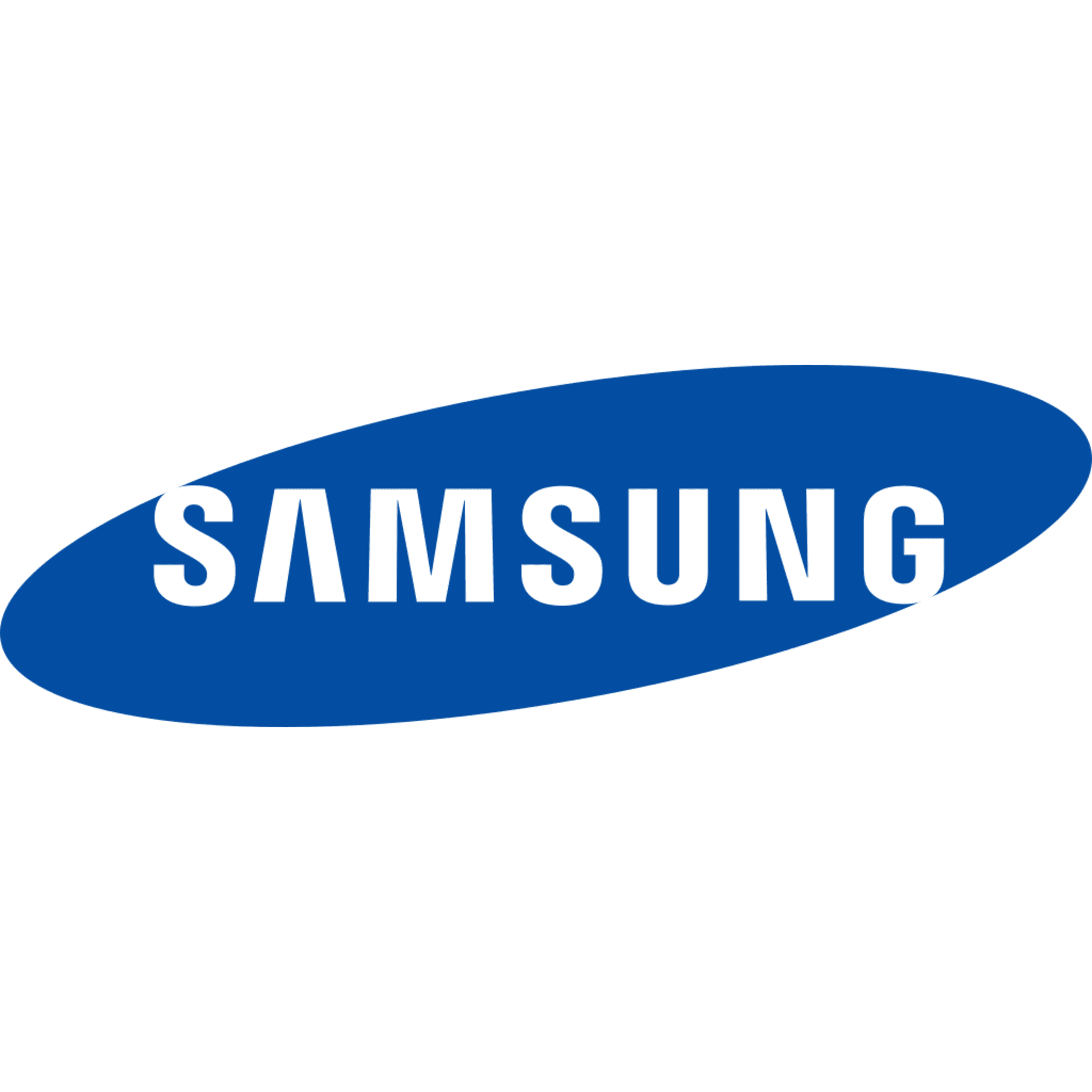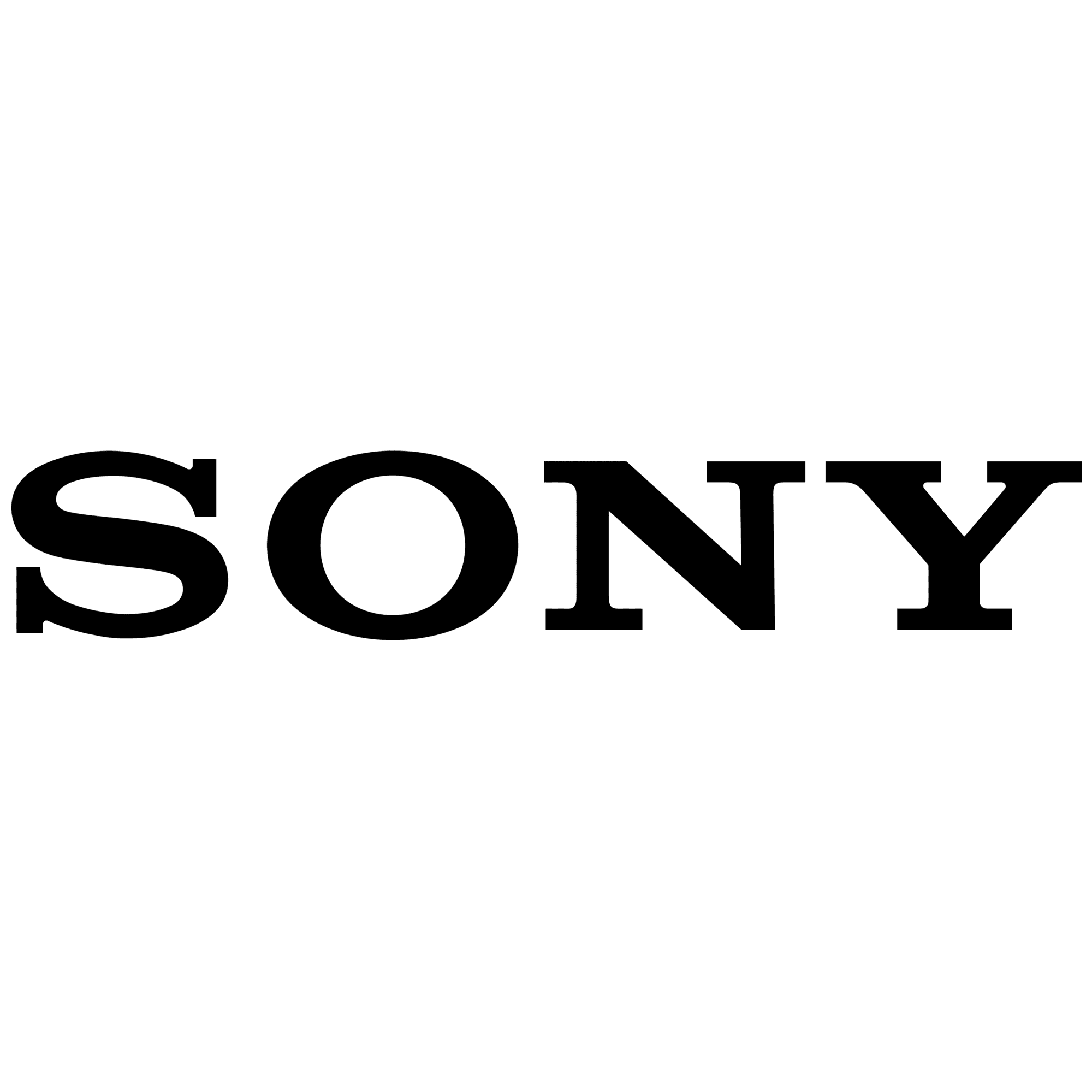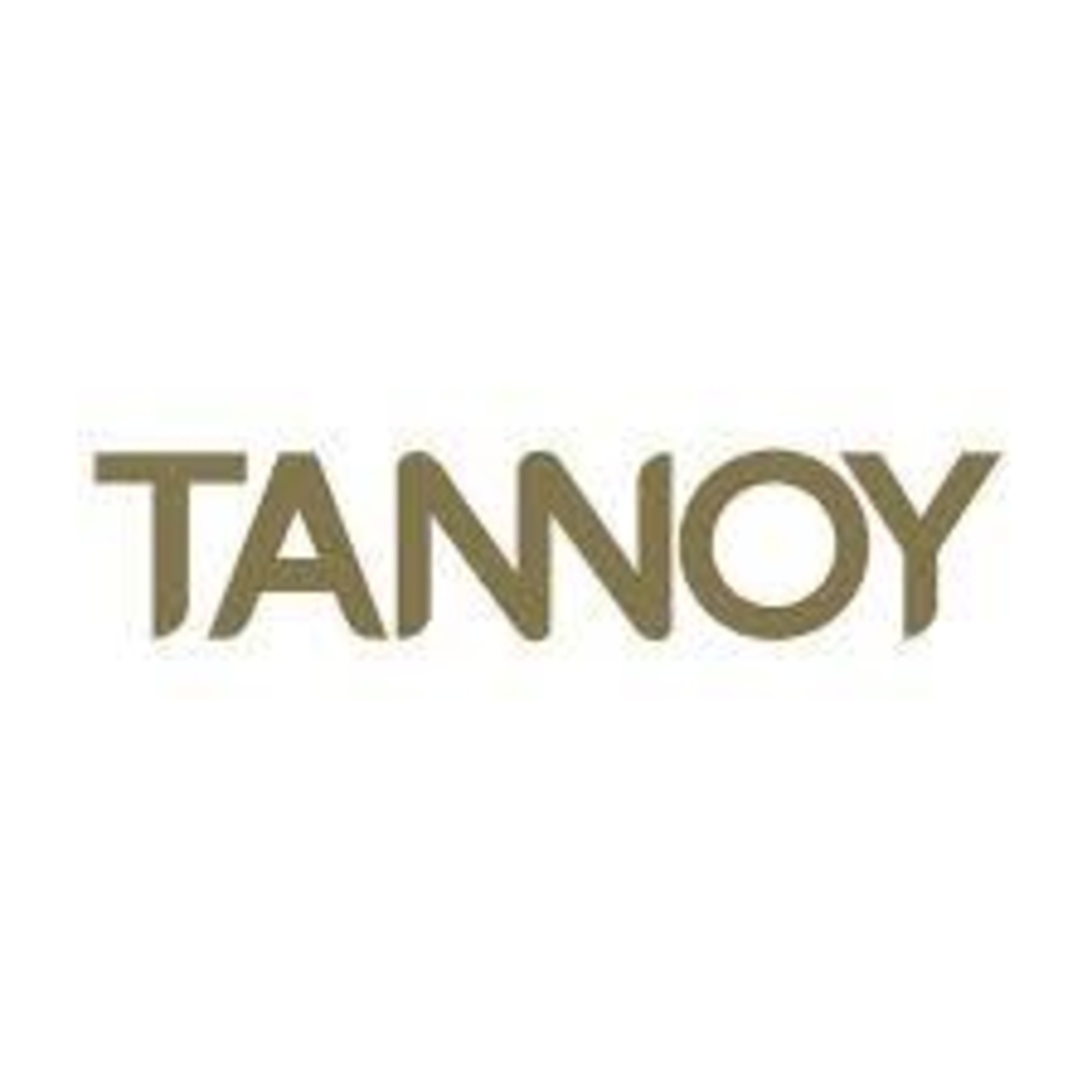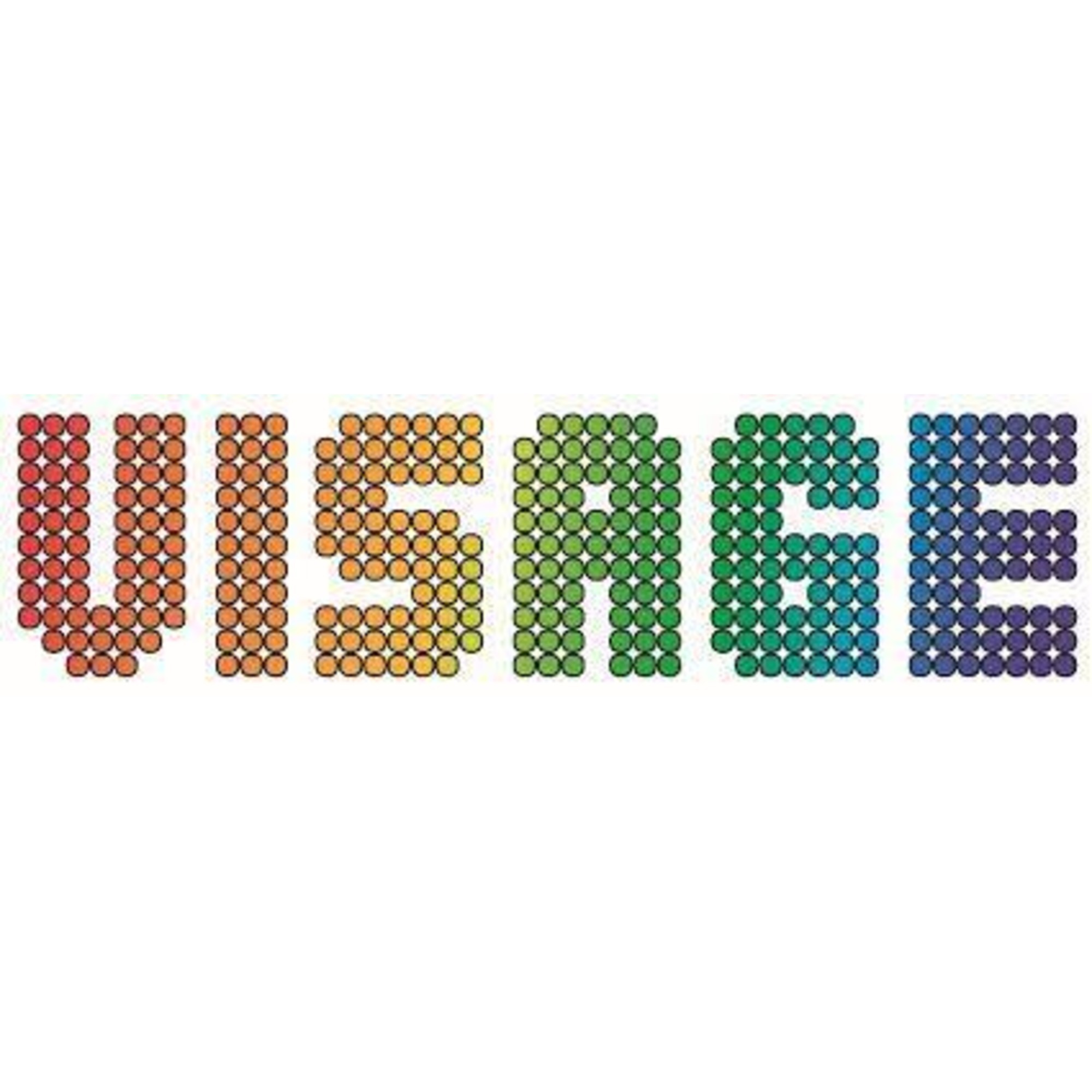Your basket is currently empty!
What do I need to set up a music studio?

Setting up a well-equipped music studio involves gathering the right equipment and creating an environment that promotes creativity and sound quality. Here’s a detailed guide to everything you’ll need:
Core Equipment
- Digital Audio Workstation (DAW)
- A DAW is the software where all music production happens. Popular choices include Ableton Live, Logic Pro, Pro Tools, FL Studio, and Cubase.
- Audio Interface
- Converts analog signals (like vocals or instruments) into digital signals for your DAW. Look for one with multiple inputs/outputs and high-quality preamps.
- Studio Monitors
- High-fidelity speakers designed for accurate sound reproduction. Popular models include Yamaha HS Series, KRK Rokit, and Adam Audio speakers.
- Headphones
- Two types are essential:
- Closed-back headphones for tracking and recording.
- Open-back headphones for mixing and mastering.
- Two types are essential:
- Microphones
- Condenser Microphones: Ideal for vocals and acoustic instruments due to their sensitivity.
- Dynamic Microphones: Great for louder sources like drums or amplified guitars.
- Optional: Ribbon microphones for warm, vintage sound.
- MIDI Controller/Keyboard
- Used to play virtual instruments within your DAW. Features like velocity-sensitive keys, pads, and assignable knobs enhance creativity.
- Instruments
- A selection of instruments like guitars, bass, or keyboards, depending on your production style. Include a drum machine or electronic drum kit for beats.
Acoustic Treatment
- Acoustic Panels
- Absorb sound reflections to reduce echo and reverb.
- Bass Traps
- Essential for controlling low-frequency buildup in corners.
- Diffusers
- Scatters sound waves to create a balanced room response without over-damping.
- Isolation Pads
- Placed under monitors to reduce vibrations and ensure accurate sound.
Recording Essentials
- Pop Filter
- Reduces plosive sounds (“p” and “b” sounds) when recording vocals.
- Microphone Stand
- Stable, adjustable stands for positioning microphones.
- Cables
- Balanced XLR cables for microphones and TRS cables for instruments and monitors.
- Direct Input (DI) Box
- For connecting instruments like guitars or basses directly to the audio interface.
- Reflection Filters
- Portable sound shields that minimize room noise during vocal recordings.
Production Tools
- Virtual Instruments and Plugins
- Synthesizers, samplers, and effects plugins like reverb, delay, EQ, and compression. Look for trusted brands like Native Instruments, Waves, and iZotope.
- Sample Libraries
- High-quality samples for beats, loops, and textures. Splice, Output, and Loopmasters are excellent resources.
- Control Surfaces
- Devices with faders and knobs to control your DAW physically, useful for mixing.
Computing Power
- Computer
- A powerful computer (PC or Mac) with ample RAM (16GB or more), SSD storage, and a multi-core processor.
- External Hard Drives
- For storing large audio files and backups. Look for SSDs for faster access speeds.
- Uninterruptible Power Supply (UPS)
- Protects your equipment from power surges and outages.
Comfort and Workflow
- Studio Desk
- Designed to house your gear, including a dedicated space for monitors and racks.
- Chair
- Ergonomic seating to support long sessions.
- Lighting
- Soft, adjustable lighting to create a focused and comfortable atmosphere.
- Cable Management
- Keep cables organized with ties, clips, or cable trays.
Optional Additions
- Outboard Gear
- Analog compressors, EQs, and preamps for a unique sonic character.
- Patch Bay
- Organizes and centralizes cable routing in complex setups.
- Analog Synths or Drum Machines
- For hands-on music creation and sound design.
- Vocal Booth
- A dedicated area for recording vocals with maximum sound isolation.
- Networked Collaboration Tools
- For remote sessions, consider tools like Audiomovers or Source-Connect.
With this setup, you’ll have a fully functional music studio ready for everything from recording and producing to mixing and mastering.